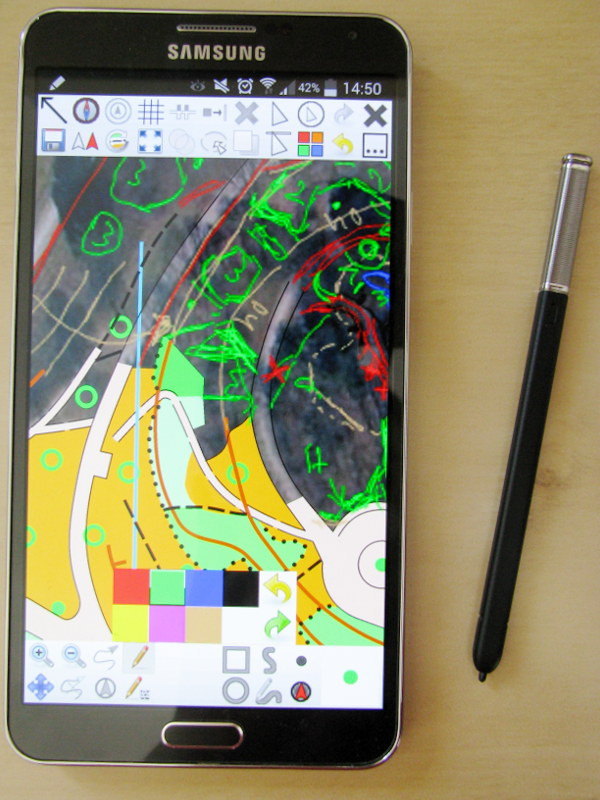OpenOrienteering is a project developing a collection of tools which help with the creation of orienteering maps and the organization of orienteering events.
News
Posted on 27 July 2014 by Kai Pastor
Binary preview packages for the coming release are available as Mapper 0.5.93 from our downloads. This version contains a lot of changes from 0.5.3, so we recommend to use it only for testing with temporary copies at the moment. Depending on the features used in the new version, maps might no longer be readable in older versions of Mapper. We introduced a setting which allows to retain compatibility of files with older versions of Mapper. On the other hand, this preview has good quality and should not show serious issues. The underlying Qt framework was updated to version 5.3.1. However, Linux packages are built on openSUSE Build Service and use the distributions’ library versions. For Windows, the build tools were changed to a GCC 4.9.0 MXE toolchain, i.e. Windows packages are built on Linux.
Provided packages:
-
EDIT: The binary packages for this release are no longer available.
-
Source code: openorienteering-mapper_0.5.93-src.tgz
For getting a stable 0.6.0 we could need some help with:
-
testing for new bugs (not on production data, of course…)
-
revising documentation
-
updating translations.
We are looking forward to your feedback on bugs, annoyances or missing features. When you create trouble tickets, please select milestone 0.5.93.
Posted on 02 April 2014 by Thomas Schöps
The first preview release of Mapper for Android is available now. It is compatible with devices running Android 2.3 or greater and focuses on mobile surveying using live GPS position display and free-hand scribbling. Direct map editing is supported too, however these tools have been ported from the desktop version with only little customizations for touch input yet. We are looking forward to your feedback and ideas.
This an alpha release. It is recommended to save often and keep backups of files which you modify with the program.
New features include:
-
GPS (if supported by device)
-
Live GPS display with position marker, accuracy circle and automatic gpx track recording
-
Point object placement with GPS
-
Temporary markers which can be recorded from GPS
-
-
Compass (if supported by device)
-
North direction display
-
Automatic map north alignment
-
-
Other
-
Touch cursor for precise finger input
-
Improved free-hand image scribbling with undo and redo
-
Free-hand line and area draw tool
-
Regular map auto-save
-
Program downloads
- EDIT: The binary packages for this release are no longer available. Source code: openorienteering-mapper_0.5.90-src.tgz
To install, download the .apk to your Android device and install it from there. You may need to enable app installation from unknown sources first. Where to do this depends on your Android version; e.g. Settings -> Security -> Unknown sources.
Important: to get started with the app, please read the manual page in the user wiki first!
**Known issues **
-
There is no app menu, so many tools and settings are not available.
-
Translations are not included.
**Reporting bugs **
The Bug tracker is the right place to lookup and report all kinds of issues with the program. You may also submit feature requests here.
Contributing
The user wiki is pre-filled with the program manual. If you have hints to share with the mapper community or want to extend the program documentation, please create a SourceForge account and start editing it.
If you are a programmer with experience in C++ / Qt, or want to help in any other way, we would like to welcome you at our developer mailing list. Useful places with resources are:
-
Git repository with the latest code
-
Developer wiki with information about the code, or how to start a new translation
Posted on 22 November 2013 by Thomas Schöps
A translation of Mapper to Czech is now available: Download Czech translation for Mapper 0.5.3 The file may be loaded into Mapper by opening the settings dialog, clicking the folder icon to the right of the language selector, and choosing the downloaded file.
Update: the symbol sets have now been translated too. Download Czech symbol sets for Mapper 0.5.3 They can be used as symbol sets for new maps by selecting “Load symbol set from a file …” while creating the new map. Alternatively, the files can be placed in the “symbol sets” folder of your Mapper installation which makes them show up in the symbol sets list for new maps. For existing maps, the symbol set can be replaced using the Symbols -> Replace symbol set… menu item.
The translation was created by Pavel Fric. Thanks a lot for contributing!
Posted on 02 October 2013 by Kai Pastor
Due to the U.S. Federal government shutdown, the online lookup of magnetic declination is not available. NOAA.gov redirects to http://governmentshutdown.noaa.gov/. Mapper’s error message won’t give you a clear indication, but this is a minor problem in that context.
Posted on 17 September 2013 by Kai Pastor
We made a new package for Mac OS X which works on 10.6 or later. Its version number is 0.5.3.1.
However, we will probably drop Mac OS X 10.6 support with release 0.6.0.